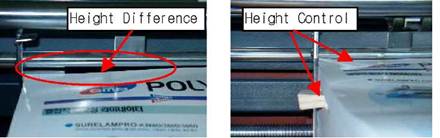|
ООО "Блок" г. Москва, Тел.: +7 (495) 287-00-38 email: zakaz@bloknote.net |
Feeding Device Setting Procedure1. Load the paper on the feeding table after adjusting the guide with paper size by using the paper guide control handle.
This is for protecting the feeding error by static and stick the paper by ink The paper loading condition is important to reduce the feeding error.
Picture 1_2
Too much difference in loading surface height can cause feeding error - We do not recommend below substrate conditions. Feeding error or Wrinkles might occur.
Picture 1_3 |